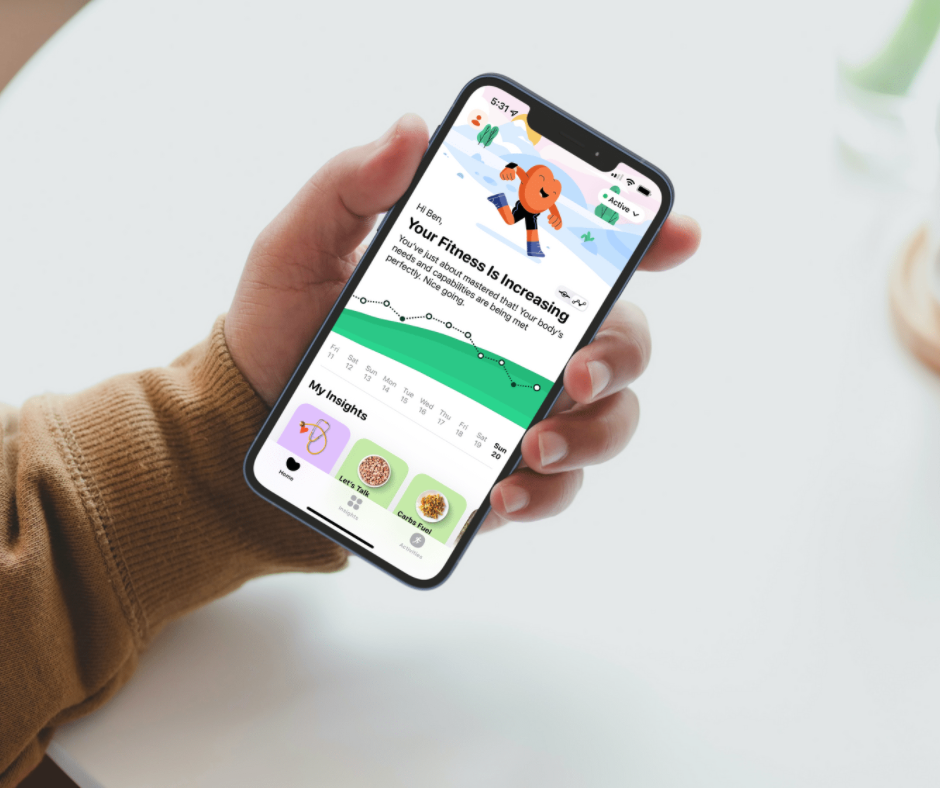Just this month, a new app was released on the AppStore called Gentler Streak. According to its developers, Gentler Streak is a “fitness habit tracking app” that incorporates rest days as part of a “healthy streak.” The app helps guide you down a healthy fitness path that encourages growth while helping you avoid overtraining and burnout. The development of Gentler Streak apparently was tied directly to the personal experience of one of the founders, Andrej, who experienced a season of severe burnout from overtraining. As a result of this experience, they decided to create Gentler Streak. The following is a quote from Andrej.
“Gentler Streak is based on the idea of a safely guided active lifestyle. I want to be active and build my fitness, but I want to do it slowly and without risking getting hurt. I push too hard and overreach now and then, but it’s controlled and I always take it easy the day or two after.”
That’s the perfect way to summarize the app in one blurb. But you’re probably reading this post to also hear about the details of the app and what it’s like to use it.
The Activity Path
Gentler Streak uses one primary measurement called your Activity Path, though you never actually see a numeric value. Instead, the app shows points on a 10-day path. The points on the path directly correlate to your training effort for the day. The point is absolutely based on a calculated number. It just doesn’t show it. The reason for this is that the app is meant to be as simple and straightforward as possible. According to the notes in the AppStore, we’re told “instead of throwing numbers at you, you are always greeted with an understandable recap of your daily physical condition followed by an actionable guideline for your next step.”
You’ll notice that some of the points on the path are dark green and some are white. This is something that I didn’t immediately understand – so I’ll break it down for you. The dark green dots are for days when you didn’t complete a workout. The white dots are for days when you did complete a workout.
For those of you that are familiar with Strava, the Activity Path sort of reminds me of its Relative Effort scores.

Interpreting the Activity Path is definitely simple and intuitive. If you’ve achieved a healthy level of training effort for the day, you’ll see that your daily point on the Activity Path falls within the green area. If your training effort was considered overreaching, your daily point falls above the Activity Path. As you can easily guess, underachieving causes you to fall underneath the Activity Path. Quite frankly, that’s the only unique information that the app provides. Whether or not that piece of information is valuable to you is up for debate. What I’d say for sure is that this is almost certainly not an app that’s meant for serious or hardcore sport/fitness individuals or for those that love data.
There are two different ways that you can view your Activity Path: the first is with the 10-day path view and the second is with only the current day’s healthy effort range.
Based on your 10-day Activity Path, the app provides guidance for how you should approach a workout that day. Note that this is before you have completed a workout. After you complete a workout, the app provides guidance on how it affected your fitness. The first screenshot below shows guidance from before a workout. The second screenshot below shows guidance from after a workout.
Calculating Training Effort
Let’s get into how the app supposedly determines the amount of training effort to assign to each workout. According to the developers, Gentler Streak developed a proprietary algorithm, in cooperation with professionals and testers across multiple sports and people “to ensure that it measures Training Effort as accurately as possible with the devices at hand.” This algorithm is based on the following variables.
-
Heart Rate
-
Age
-
Weight
-
VO2 Max Changes
I personally find a little concerning. that the app relies on VO2 Max estimates because the Apple Watch only generates VO2 Max estimates based on two specific outdoor workouts: running and walking. The workout must also be 20 minutes or longer and be performed at a certain difficulty (based on heart rate) for the watch to generate a VO2 Max estimate. Even when it generates a score, I am always a bit skeptical of its estimate. So, there are two issues here. One, there aren’t many readings to go on unless you primarily perform those two activities. Two, the figures are rough estimates (though I supposed that’s the case for any metric that a consumer device uses to measure your fitness).
The app will still give you a training effort assessment, even when there aren’t VO2 Max estimates available, but I am not sure how it handles this. Does it just drop that piece of the algorithm or does it replace it with something else? I have no idea. It just leaves me with more questions about the calculation.
Post Workout Breakdown
Once you complete a workout, Gentler Streak provides you with some basic feedback. You’re given a simple map of your workout (if it was an outdoor workout with GPS), using Apple Maps. You don’t get any different colors on the plot that indicate heart rate or elevation. It’s just a black line from start to finish. You’re also shown the total time for the workout, your pace (if applicable), average heart rate, maximum heart rate, and active energy (calories burned). The app always attempts to equate calories burned to certain foods, of which I am not a huge fan. Sure, it’s a simple way to illustrate calories, but it could lead uneducated users to think, “Oh, so I can go eat a burger, fries and drink a big coke.” Not so fast! If only caloric estimates were that accurate.
If you keep scrolling down the screen, you’ll find a few charts that visualize your time splits, heart rate zones, your pace, and your elevation throughout the workout. Obviously, you get different information for an indoor workout that doesn’t include GPS. The charts are well done and easy to read and understand. It’s just nothing special. You can get the same information from Apple’s own apps.
Changing Your Status
As part of being an app that encourages rest as a healthy part of a fitness regimen, Gentler Streak allows you to alter you current status in the app, allowing you to chose from one of the following options.
-
On a Break
-
Sick or Injured
-
Active
As far as I can tell, the only thing this affects is your view of the Activity Path. If you change your status to On a Break or to Sick or Injured, the Activity Path is hidden from the main screen, helping you focus more on getting healthy and back up to speed. Perhaps the app behaves a bit differently over time when one of these status is selected, but I haven’t noticed it.
Insights
One last piece of the app is something it calls Insights, which are just informative articles about various information. They are separated into six different sections: My Activity Recaps, Gentler Streak 101, Let’s Get Personal, Workout Essentials, Understanding the Body, and Healthy Eating.
The My Activity Recaps section of the Insights page gives you a monthly recap of all your activities and a recap of the previous year’s activities. The monthly recaps provide several non-interactive “card”, per se, that each give you a snapshot of specific data areas. You get a recap of how many times you landed on the green section of your Activity Path (in other words, how many times you “met your body’s needs”), how many activities (workouts) you finished in the month, the amount of time that you were physically active, the number of active calories burned in the month, total distance traveled in activities (workouts), total elevation gained in the month, and average heart rate for the month.
Your yearly recap is more of an animated, time lapse that progresses through multiple slides automatically. You cannot scroll backwards or forwards during it, but you can hold your finger on the screen to pause it. During the video, you’ll see data on the following.
-
Number of times you met your body’s needs (fell within your Activity Path)
-
Your most common fitness status
-
Your counts for each fitness status
-
Number of days on which you logged a workout
-
Most common workout types
-
Number of exercise hours
-
Average exercise minutes per day
-
Number of calories burned
-
A translation of calories burned to foods
-
Miles covered in your workouts
-
Average distances for runs, walks, cycling, and hikes
-
Elevation gained in workouts
-
Average elevation gained for outdoor runs, walks, outdoor cycling, and hikes
-
Time spent in each heart rate zone
-
Number of times your heart beat and amount of blood pumped for all your activities
You might be thinking that’s a lot of information, but it’s pretty basic stuff. Interesting to know but, in my opinion, not necessarily earth shattering because it lacks context. If those numbers were compared to a larger group or to the previous year, it would help them make more sense. To be fair, I think the app tries to do this by comparing the numbers to some every day items/examples. Some of these, like the food equivalents for calories burned, comes across as more cute than practical in my view. But hey, maybe others will find it to be a helpful visualization.
Using the App on the Apple Watch
There is a companion app for Gentler Streak that works on the Apple Watch, and there’s really only one compelling reason for why you’d use it. To be fair, it’s a good one. Using the Apple Watch app to track your workout shows the real-time impact that your workout is having on your Activity Path (training effort), which helps you gauge how hard to push or let up. It’s a nice tough and a useful tool to have, assuming that you trust the range of effort suggested to you. In my rough estimate, I have found it to be pretty accurate based on how my body feels.
As you’d expect, the app also takes advantage of the Always-on Display (AOD), as it should. It’s safe to assume that any new app from this point forward (for fitness tracking) is likely to have AOD functionality built in.
Aside from the workout tracking portion of the app, you can also see your current placement on the Activity Path. This can be viewed by opening up the app on the Apple Watch or it can be viewed as a complication on your watch face.
Pricing
It should come as no surprise that Gentler Streak is a subscription app, which means that you’ll have to make recurring payments over time to use it. Love it or hate it, that just seems to be the trend these days more and more. As is often the case, you can pay monthly ($6.99) or yearly ($19.99). You can also pay a one time yearly fee of $39.99 to open up the app to other family members. Personally, I’m of the opinion that the monthly rate might be a smidge too high, but I think the yearly rate is very reasonable. As is also common, the developers provide you with one week of a free trial to test out the app.
Conclusion
Overall, I think that Gentler Streak is a well-designed, clean app that seems to accomplish its goal – which is to be a simple, intuitive app to help people exercise smarter and safer. Whether or not the parameters that it sets for Activity Paths are accurate, I’m honestly not sure. They claim to have developed their algorithm with professionals and tested them thoroughly, but I don’t know of any published information to back that up (which isn’t unusual). I can only say that the apps parameters feel reasonable to me. I also noticed in the developer’s response to a review on the AppStore that they plan to add a couple more parameters to their algorithm to make it even more personalized.
Keep in mind that the app is not telling you anything about readiness/recovery and the physiological state of your body. It only focuses on your training effort and estimated fitness. In that sense, it may tell you to take it easier or to push harder today, but this is only in relation to what your training effort was over the prior day(s) and your current fitness level. The app does not use the popular recovery metric of Heart Rate Variability (HRV), which is fairly common in other apps.
If you’re someone who’s just getting into fitness or who just wants a simple method to track the intensity of your workouts, Gentler Streaks could be a great fit. It’s design is friendly and welcoming, and it favors simple visualizations over precise, raw numbers. That means it very easy to understand. I specifically like the Apple Watch version of the app and how it shows you the real-time effect of your workout, and I found it helpful to know how much harder I should push in my workouts.
On the flip-side, if you’re a more battle-hardened fitness fanatic or someone that lives and breaths by data, the app will likely be too simple and unhelpful to you. After all, if you fall in this camp, it’s likely that you’re looking for those raw numbers and hard data to help you monitor very specific elements of your fitness and your individual workouts. You won’t find information about your VO2 Max, cadence, stride-length, power output, vertical oscillation, or anything like these in the app. Gentler Streaks just isn’t created to be an app that helps you perform better at a specific sport/activity, at least not as I see it. So, if that’s what you’re looking to find, I suggest that you take a pass and move on to another third-party app.